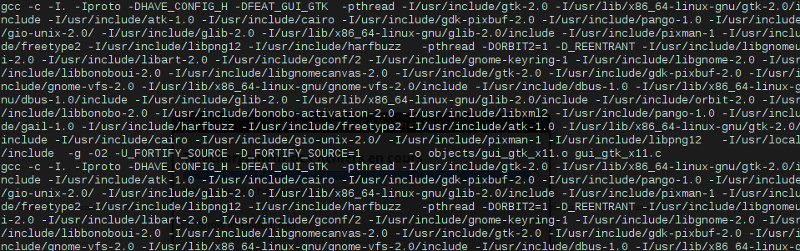Edit 2014-04-16: added configure option for compilation without x
Here is a quick reminder of how-to compile vim for: * python support * ruby support * x11 copy / paste
It will be install in /usr/local/bin by default.
Don’t forget to adjust the values of the configure command for:
--with-compiledby--with-python-config-dir--with-ruby-command
Get dependencies
Run this if you are using Ubuntu otherwise adapt it to your package manager.
| sudo apt-get install libncurses5-dev libgnome2-dev \
libgnomeui-dev libgtk2.0-dev libatk1.0-dev libbonoboui2-dev \
libcairo2-dev libx11-dev libxpm-dev libxt-dev libncurses-dev \
libgnome2-dev vim-gnome libgtk2.0-dev libatk1.0-dev libbonoboui2-dev \
libcairo2-dev libx11-dev libxpm-dev libxt-dev python python-dev ruby ruby-dev
|
Fetch the source
| mkdir ~/vim
cd ~/vim
git clone https://github.com/b4winckler/vim
cd vim/src
make distclean
cd ..
|
Configure
| ./configure --with-features=huge --enable-gui=gnome2 --enable-pythoninterp=yes \
--enable-rubyinterp=yes --enable-cscope --enable-gui=auto \
--enable-gtk2-check --enable-gnome-check \
--enable-fail-if-missing --enable-multibyte --enable-fontset \
--with-x --with-compiledby="GustavePate" \
--with-python-config-dir=/usr/lib/python2.7/config-x86_64-linux-gnu/ \
--with-ruby-command=/usr/bin/ruby
|
OR without X support
| ./configure --with-features=huge --enable-pythoninterp=yes -enable-rubyinterp=yes -enable-cscope --enable-fail-if-missing --enable-multibyte
--enable-fontset -with-compiledby="GustavePate" --with-python-config-dir=/usr/lib/python2.7/config/ --with-ruby-command=/usr/bin/ruby --disable-gui
--without-x
|
then
| make
sudo make install
|
Check installation
| #check if your tailor made vim is called first (should display /usr/local/bin/vim
which vim
#if your /usr/local/bin has not precedence on /usr/bin
sudo update-alternatives --install /usr/bin/vim vim /usr/local/bin/vim
|